Is GitHub Copilot Worth Money?
Money & Time
Before GitHub Copilot was avalabile as a subscription-based service, it was available for free for technical preview. I was one of the developers who used Copilot on my environment. I got used to it very quickly. It had easy installation process and integration with my favorite IDE (vs code) so I started using it immediately after the announcement. I used it until I learnt that it's not available for free use anymore. I didn't want to pay money for it at first it felt weird to pay money for something you've used for free before. Later on I realized that was just a silly thought and I wanted to give it another shot and I'm glad I did.
As of 2023 January, the price of copilot is 10$ a month or 100% a year. According to payscale average developer rate is 28$ in US. In order to make GitHub Copilot worth for its' price, it should save a developer at least 20 minutes in a month. For some people it's even less than 10 minutes a month. I can say for my personal journey that it saves at least an hour every month. In the next section I will try to exlain what kind of benefits I have from GitHub Copilot and how it saves my time.
Why & How Is Copilot Useful ?
We are humans, we make a lot of mistakes. Even the best of us, will make small mistakes that will cost them some time. Sometimes you forget what you named your variable, sometimes you forget where your utility function was stored in your repository when you have to import it. Sometimes you confuse even the basic stuff like how to center a div(!). You can quickly google what you want in 20 seconds and copy paste that code. Sometimes it also requires some investigation before the solution you find is not exactly what you want so you need to modify after you paste that code. 20 seconds is actually not the big deal here.The real question is why we should save even the smallest span of time possible? It's because most of the times your end goal is a bigger picture than centering a div or than finding a distance between two different locations on the world.
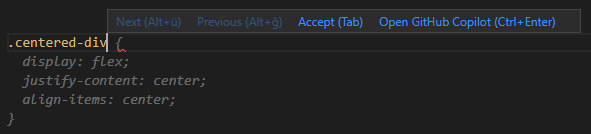
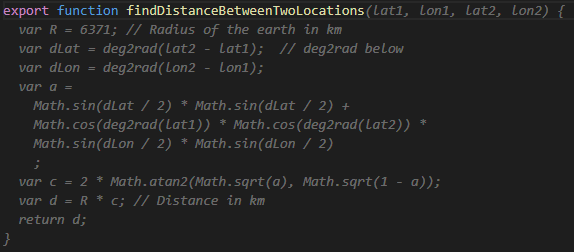
As you can see in the images, copilot can do both easily. All you have to do is press tab. You can keep your focus on whatever you want to achieve for the actual work you are doing. This will prevent you from context switching and try to re-focus on your goals while developing some piece of feature.
Conclusion
I think as developers we tend to get lost in the details of technical implementations and forget what we do and why we do it for. I don't imply that we should write bad code as long as it does the job, I'm saying that we can let other tools do the boring stuff for us and focus on more architectural problems like how should my folder structure look like, or how can I optimize and refactor my code.